Teaching Online
A Step-By-Step Course to Launch and Lead An Equitable Online Classroom.
JOIN FOR FREECourse Description
Are you planning to launch an online classroom? Awesome. Online learning allows students to engage with multimedia content and interact with their classmates at whatever time is convenient for them. However, the process of getting started with setting up a virtual classroom can feel daunting. What Learning Management System and Apps should you use? How many instructional materials should you assign? How do you make learning fun and engaging? And even after your course is online, how do you create opportunities for interaction between you and your students?
It's easy to Google "How to teach online" as a starting point. But then 3 hours later, you find yourself following a rabbit hole of information and end up on Facebook or Twitter commenting on pictures from the arrival of your friend's new baby.
We are going to cut through the confusion, not only to learn how to plan and launch your online course properly but make sure that it is equitable in facilitation.
In Teaching Online, we will walk you step-by-step through the entire process of launching and facilitating an online course. With straight to the point videos and resources, you'll have your online course up and running in no time so that you can lead an engaging virtual classroom.
Your students are waiting to learn with you.
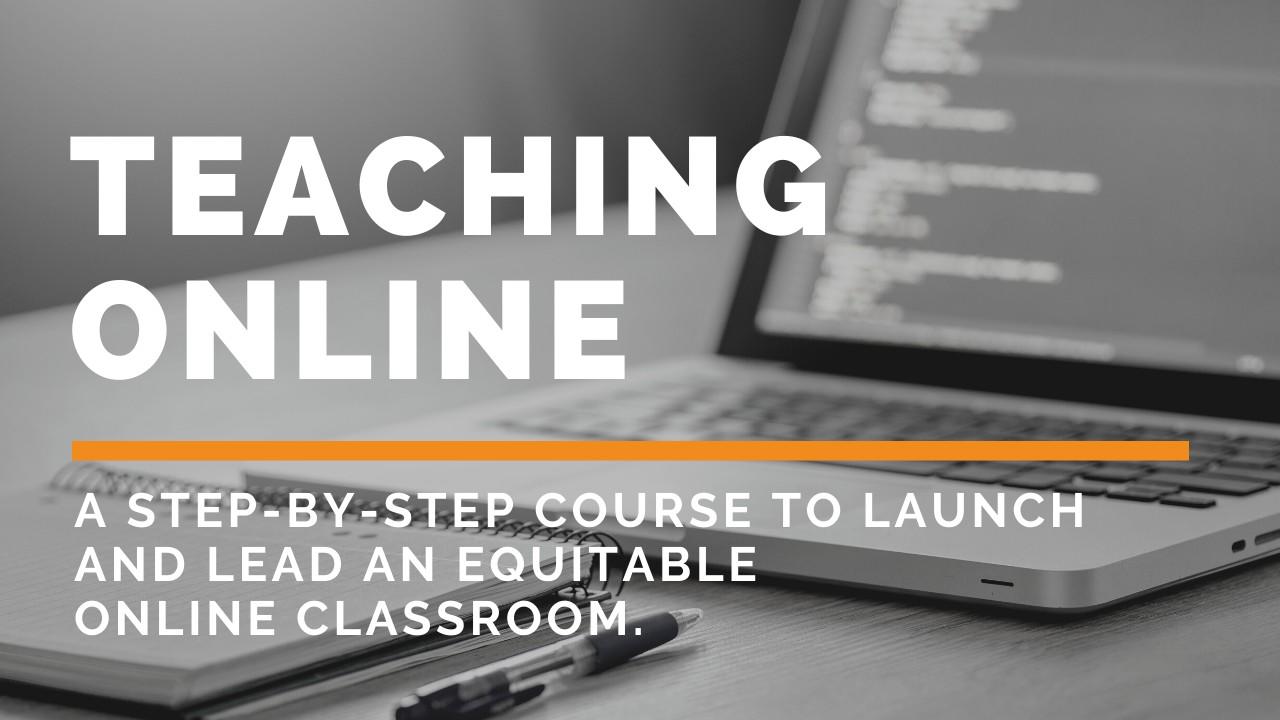

Sheldon L. Eakins, Ph.D.
Founder of the Leading Equity Center

Marcus J.W. Borders, Ed.S.
EdTech Specialist with Kennesaw State University
Course Information
Teaching Online was built to help you quickly launch your online classroom. If you're new to online teaching and you're looking for help with each step along the way, this is the course for you.
- Learn at your own pace. There are 3 modules with a total of 11 lessons, taking you from idea to post-launch success.
- Clear instructions to set you up for success. We teach you how to select the right software for your grade level, structure your course, and develop your online class culture and community.
- Resources. A Google Doc with links to teaching resources, daily schedule planner templates, EdTech Tools, and articles for additional support.
- Certificate of Completion. After completing the course, you can print out your certificate from the Leading Equity Center.
Learning Outcomes
Across 3 distinct course stages, you'll will:
- Identify equitable opportunities for online learning
- Discover how to transition from traditional classroom teaching to an online course format
- Categorize the different software platforms available for digital learning that will meet your student's needs
- Create assessments that are meaningful and show evidence of learning

Otis Kitchen II
School Administrator
"The Teaching Online Course was extremely helpful in terms of planning and preparation. Thank you."

Elaine Juran
Educator
"Thank you! Marcus and you were very engaging. You asked on point questions, and Marcus is the best teacher--so practical, calm, and clear. I learned a lot from the course."

Daphanie Bibbs
4th Grade Teacher
"I’ve searched all over to find resources to make Zoom conferences and Seesaw assignments equitable for my scholars. How amazing is it to stumble across this! Such an excellent resource! Thank you Dr. Eakins!"

Ann Gagné, Ph.D.
Educational Developer
"Thank you Dr. Eakins and Mr. Borders for the great tools and resources provided all with an equity and accessibility lens throughout the Teaching Online course."

Brooke Carlyle
Literacy Coach
"This was great information! Thank you Dr. Eakins and Mr. Borders for sharing!"

Marialice Curran, Ph.D.
Author, consultant, speaker, K-12 & Higher Ed.
"Do not miss this opportunity! Dr. Eakins and Mr. Borders are outstanding. Thank you for your commitment to access, equity, and inclusion. All online content should follow this example!"
TEACHING ONLINE DOESN'T HAVE TO BE HARD
Stop stressing over creating an online course and get started today. Teaching Online will hold your hand through all the hard parts, including selecting grade-level software, course design, classroom management, accessibility, and facilitating an engaging class for all learners to thrive.
ENROLL FOR FREE TODAYCourse Curriculum
Module 1: Setting Up Your Classroom
- Equity and Access in Technology
- What software medium should I select for teaching online?
- How do I design my curriculum and instruction?
- How do I determine student workload with online instruction?
Module 2: Managing Your Class
- What does classroom management look like online?
- How do I get my students adjusted during the first few days of school?
- How can I connect with students face-to-face?
- How do I support students who have IEPs?
Module 3: Assessment Strategies
- What are alternatives to relying on textbooks for online instruction?
- How do I setup my assessments?
- Final Word of Advice
